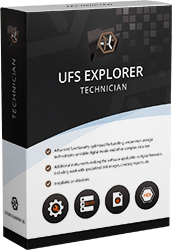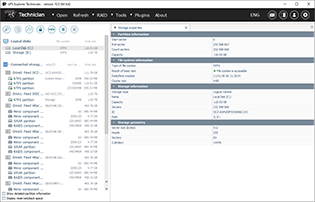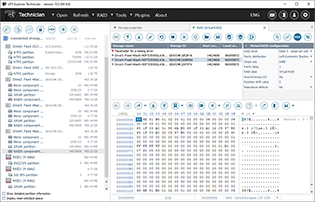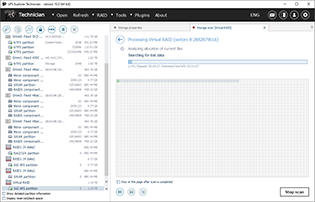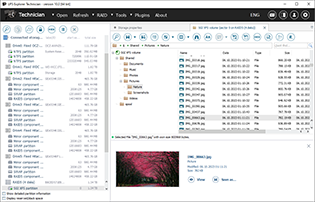UFS Explorer Technician

UFS Explorer Technician is a robust software solution well-suited for technical professionals who need advanced capabilities when dealing with challenging data recovery tasks, including ones related to digital forensics and other relevant IT fields.
Pricing options
The software is licensed for a fixed period, such as 1, 2, 3, or 5 years, with the opportunity to save costs by choosing prolonged commitment. A license is intended to be used on a single workstation during the chosen term. Corporate customers can request a license after evaluation of the product using its free Trial version.
Possible additional fees
Transferable license: €169.95 (one-time fee)
A USB hardware token (Thales Sentinel) can be provided to add the flexibility of license transfer between different computers. The software will be operational only on the machine to which the hardware token is connected. The fee covers the production of the token with the license information and the expenses for its delivery via an express mail service.
Replacement of a lost/damaged token: €195.95
If the original hardware token gets lost or becomes unusable due to damage, a new replacement token can be acquired at an additional cost.
Exceptional toolkit for the most complicated scenarios

deletion

corruption

formatting

crashes

attacks

defects

investigation
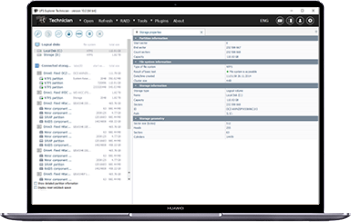
- PCs/laptops
- Hard disk drives
- External USB disks
- USB flash drives
- Memory cards
- Music players
- Digital cameras
- RAID sets
- NAS devices
- Servers
- SAN systems
- Other storage devices
 Documents
Documents Images
Images
 Audio files
Audio files Videos
Videos
 E-mails
E-mails Any other file format
Any other file format
Available plugins
The functionality of the software can be enhanced via the following additional components:

Data recovery plugin for Dell EqualLogic serves for automated assembly and straightforward access to volumes on Dell EqualLogic Storage Arrays.

Data recovery plugin for HP StorageWorks EVA simplifies data recovery tasks related to HP Enterprise Virtual Arrays (EVA), enabling automated reconstruction of Vraid array configurations and instant access to the virtual volume content.

Data recovery plugin for HPE MSA facilitates the retrieval of data lost from HPE Modular Storage Arrays (MSA) by automating the assembly of storage pool configurations and granting access to virtual volumes, thus removing the necessity for manual manipulations.

Data recovery plugin for HPE 3PAR StoreServ assists in the recovery of lost data from HPE’s 3PAR storage systems. By automating the assembly of storage pool configurations and providing direct access to virtual volumes, the plugin eliminates the need for manual intervention, making the recovery process much more efficient.
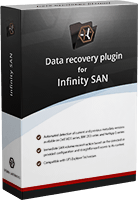
Data recovery plugin for Infiniti SAN enables smooth data recovery from SAN systems belonging to the Dell PowerVault MD3 series, IBM DS3 series or NetApp E-series. This component makes the process far more straightforward by automating the assembly of storage pool configurations and ensures instant access to the content of virtual volumes, thereby eliminating the need for extensive user’s interference.

Data recovery plugin for IBM Storwize is designed to automate the reconstruction of pools and ensure easy access to volumes available on IBM Storwize storage arrays (V series), thereby enabling prompt and efficient recovery of lost data.
UFS Explorer Technician shares most of its core functions with the Professional edition of UFS Explorer, while also offering some distinct features that clearly set it apart:
Key differences
Key features
UFS Explorer Technician offers direct access to the content and the possibility of data recovery across a broad spectrum of storage formats used by Windows (FAT/FAT32/exFAT, NTFS and ReFS/ReFS3), macOS (HFS+, APFS), Linux (Ext2, Ext3, Ext4, SGI XFS, JFS, ReiserFS, Sun ZFS, Btrfs, F2FS), BSD/Solaris (ZFS), VMware (VMFS, VMFS6), and is also capable of reading the volumes of Novell NetWare (NWFS), Novell Storage Services (NWFS, NSS, NSS 64), AIX (Legacy JFS1, JFS2), Xinous OpenServer (EAFS, HTFS, DTFS), Veritas Storage Foundation (VxFS4, VxFS6, VxFS7) and Urive (NxFS).
The software is able to handle a wide range of disk image types, including not only standard ones, but also those created by different forensic tools, like EnCase Imager and FTK Imager, and specialized data recovery solutions, like DeepSpar DDI, MRT DE and R-Studio. With its help, users can access, explore the content and restore the lost files from almost any disk image, as if it was just a traditional physical storage device. This functionality is particularly useful for technical experts who have to deal with digital evidence or conduct other data recovery tasks involving disk image files.
UFS Explorer Technician can be used to generate a comprehensive report containing the information about the processed storage, its content and various details regarding each file, such as its size, time of its creation, last access and modification, along with the condition of its metadata. To verify the file’s integrity, its checksums can be calculated, so that even the slightest inconsistency should become apparent through the visual comparison of its hash values across several reports. For this, software offers a wide selection of hashing algorithms, including MD5, SHA1, SHA256, SHA512 and others.
The program makes it easy to create a report featuring an interactive illustration of the file system's content, which can be effortlessly shared with third parties and viewed in any standard web browser. In addition, the software presents plenty of other report types, including a report regarding the size of the data with files and folders metadata integrity checks, a basic list of folders and files in different formats, a log of critical events happened during the program’s operation, a list of file fragments with their physical and virtual offsets, etc.
The capabilities of UFS Explorer Technician cover a wide spectrum of technologies utilized by present-day storage devices. Among them are Windows Dynamic Disks and Storage Spaces, Apple Software RAID, Core Storage and Time Machine, Linux mdadm, LVM with Thin Provisioning, Btrfs-RAID, ZFS RAID-Z, Drobo's BeyondRAID, Synology's Hybrid RAID and other non-conventional setups. Additionally, the application is equipped to handle the data deduplication technology of Microsoft found in Windows Server, enabling the recovery of data lost from deduplicated NTFS and ReFS volumes.
The software supports a wide diversity of popular disk encryption technologies such as LUKS, BitLocker, FileVault 2, APFS encryption, TrueCrypt/VeraCrypt and eCryptFS. This allows users to access the available files and recover the missing data from encrypted volumes, as long as they possess the valid password or encryption key. There's no need to log into the operating system and decrypt the drive. Instead, the password or key can be simply provided within the program’s interface, and the utility itself will then decode the storage for subsequent operations.
The application can reconstruct a variety of RAID configurations automatically, including non-redundant RAID level 0 and JBOD, mirrored levels 1 and 1E, levels 3 and 4 with dedicated and 5 and 6 with distributed parity, along with nested RAID setups. It also offers a special syntax that allows users to define custom RAID patterns with diverse data distribution algorithms. Moreover, the utility can restore a faulty RAID array by using either parity (for RAID 5 and RAID 6) or a copy of data (for RAID 1). Likewise, the software is able to reconstruct RAID using disk images simulating bad sectors via bad sector maps.
UFS Explorer Technician can work with virtual disks utilized by well-known virtualization systems like VMware, Hyper-V, VirtualBox, QEMU, and XEN. It interacts with these virtual disks as if they were standard physical devices, enabling users to access them or recover their data, even when they are stored on a RAID set or within another virtual machine. For instance, the user can create a RAID setup that holds a VMware ESX virtual machine (VMFS file system), open a virtual disk directly from VMFS and recover files straight from the virtual machine without the necessity of retrieving the virtual disk in advance.
With UFS Explorer Technician, it is possible to gain precise control over the disk reading process. This includes an option to select the method for accessing data and set an I/O timeout for instances when reading fails due to disk I/O errors. Additionally, the software features a "read-once" capability, which helps to avoid excessive read requests to the same storage location by saving all the processed data to a sparse image file. Such an approach reduces the strain on failing devices and helps to prolong their operational life until data retrieval is completed.
The program offers an opportunity to create a clone of an entire disk or adjust the imaged area according to the individual demands. The latter can be done by specifying ranges on the storage or by selecting a specific set of files to be copied. The integrated disk imager also provides configurable parameters such as reading timeout, block size, direction, protocol, and settings for handling damaged areas spotted during unsuccessful reading attempts. The bad blocks encountered during imaging are documented in a dedicated map file, whereas a log of reading errors can be saved as a report.
UFS Explorer Technician produces defect maps in the course of disk imaging and can utilize those generated by other compatible software or hardware systems. The utility can rely on such a map to simulate the presence of bad sectors on a storage device or detect damaged blocks dynamically by a specified content template. Furthermore, users have the option to create a mask that imitates defects within either the occupied or unallocated file system space and apply it in a variety of tasks. Additionally, the program offers means for filling in the masked areas with a pre-defined pattern.
The program offers multiple variants of a scan to address different scenarios in the most efficient manner. The available options include a quick scan for specific types of file systems, longer thorough search for lost data by the known content with the possibility to define custom IntelliRAW rules, scanning of the space used by the file system or just the "free space" areas. The scanning operation can be paused to inspect or save intermediate results. The final result can also be saved as a file for future references.
UFS Explorer Technician is capable of handling SCSI and SAS drives with non-standard sector sizes, such as 520 bytes, 524 bytes, 528 bytes and others. It performs automatic sector conversion by truncating the metadata to the standard 512-byte sector size. This conversion enables access to files, along with subsequent data recovery operations on particular systems, like NetApp, EMC, HP, etc. that tend to make use of proprietary block formats.
The software allows establishing direct network access and perform data recovery on drives connected to a DeepSpar Disk Imager device. Users can immediately define such parameters as read timeout, block size and other settings to ensure that the procedure is carried out with the maximum safety and efficiency. In addition, the imaging process can be accomplished by DeepSpar Disk Imager based on a bitmap loaded into the program. Furthermore, UFS Explorer Technician supports the "split" format of disk images created by DDI.
UFS Explorer Technician integrates with MRT Data Explorer, supports its task files and can work with the associated maps of defects. Moreover, the software enables the user to control disk imaging performed by MRT Express/Ultra: choose to image based on a bitmap, select specific ranges, files or folders. Furthermore, the application makes it possible to load file image chunks from an MRT task, sorts them automatically and adds the necessary spacers.
UFS Explorer Technician offers a complete set of tools necessary for easy handling of binary data within storage devices, partitions, files or their segments in a hexadecimal representation. Among them is a versatile hexadecimal viewer with features like a raw data inspector, position bookmarks, structure templates, reverse data address translation, parallel search and data comparison that significantly aid in manipulations with the raw data. Apart from that, the software provides a hexadecimal editor with a wide range of useful options that will significantly facilitate manual editing of the raw content.
What's New in Version 10.18
- Added the possibility to decrypt a specific APFS volume to the Explorer context menu;
- APFS file system: added a tool for direct quick access to APFS transactions (generations) to potentially access recently deleted files or volumes without a scan;
- Also added support of search for older ('lost') transaction;
- Added a function to save/restore the list of found transactions for both ZFS and APFS;
- Fixed issue with support of larger VBK files;
- When scan is resumed from SSDB file, added possibility to save automatically another SSDB from the continued scan, including periodic SSDB backups;
- RAID metadata support: added one more variation of SilImage RAID metadata;
- Microsoft Storage Spaces:
- Fixed issue with support of cache volumes with sector size 4KB;
- Added support of volume metadata version 17 (Win11 25H2);
- Support of archives:
- Added support of LZMA2 decompression;
- Added read support of .xz archives;
- Added read support of .xar archives;
- In the embedded file viewer:
- Added preview of newly supported types of archives;
- Added extraction of preview picture for 3MF and F3D model formats;
- Also fixed a couple of issues with proper displaying of texts (such as 'Error', 'Loading...' etc.);
- NTFS file system scan:
- Fixed issue that prevented running a full 'quick' scan in some scenarios;
- Updated transaction log (journal) analysis procedure for better recovery of deleted files in some scenarios;
- FAT/FAT32 scan: updated for better file system structure recovery in some scenarios.
Other UFS Explorer products
-
NTFS, FAT, FAT32, exFAT, ReFS/ReFS3;
-
HFS+, APFS;
-
Ext2, Ext3, Ext4, XFS, Extended format XFS, JFS, ReiserFS, UFS, UFS2, Adaptec UFS, big-endian UFS, Btrfs, F2FS;
-
ZFS;
-
VMFS, VMFS6.
-
NTFS:
full support: data access, search for lost partitions, RAID recovery, recovery of deleted files, recovery after formatting and file system damage, support of data deduplication. -
FAT/FAT32/exFAT:
full support: data access, search for lost partitions, recovery of deleted files, recovery after formatting and file system damage. -
ReFS/ReFS3:
full support: data access, search for lost partitions, RAID recovery, recovery of deleted files, recovery after formatting and file system damage, support of data deduplication. -
XFS:
full support: data access, search for lost partitions, RAID recovery, recovery of deleted files, recovery after formatting and file system damage; support of NAS devices and custom servers. -
Linux JFS:
full support: data access, search for lost partitions, RAID recovery, recovery of deleted files, recovery after formatting and file system damage. -
Ext2, Ext3, Ext4:
full support: data access, search for lost partitions, RAID recovery, recovery of deleted files*, recovery after file system damage; support of NAS devices and custom servers. -
ReiserFS:
full support: data access, search for lost partitions, RAID recovery, recovery of deleted files, recovery after formatting and file system damage. -
Apple HFS+:
full support: data access, search for lost partitions, RAID recovery, recovery of deleted files*, recovery after file system damage. -
APFS:
full support: data access, search for lost partitions, RAID recovery, recovery of deleted files*, recovery after file system damage. -
UFS/UFS2, Adaptec UFS:
data access, search for lost partitions, RAID recovery for both little-endian and big-endian variations, recovery after file system damage, very limited support of deleted data recovery. -
Btrfs:
data access, RAID recovery; support of hardware RAID, mdadm RAID, Btrfs-driven RAID. -
F2FS:
full support: data access, search for lost partitions, RAID recovery, recovery of deleted files, recovery after formatting and file system damage. -
Sun ZFS:
data access and data recovery from simple and stripe ZPOOL, limited support of lost data recovery; support of RAID-Z. -
VMware VMFS:
data access, RAID recovery; very limited support for virtual disk recovery.
-
HFS;
-
NWFS, NSS, NSS64;
-
HPFS;
-
Legacy JFS1, JFS2;
-
EAFS, HTFS, DTFS;
-
VxFS4, VxFS6, VxFS7;
-
NxFS.
-
HFS:
only data access (copying files and folders from the HFS file system). -
IBM/Microsoft HPFS:
only data access (copying files and folders from the HFS file system). -
VMFS6:
data access, RAID recovery, very limited support for virtual disk recovery. -
Novell NWFS:
data access, RAID recovery (copying files and folders from the NWFS file system). -
Novell NSS:
data access and RAID recovery (copying files and folders from Novel Storage Services). -
Novell NSS64:
data access and RAID recovery (copying files and folders from Novel Storage Services). -
JFS1, JFS2:
data access and RAID recovery (copying files and folders from IBM AIX). -
EAFS:
data access and RAID recovery (copying files and folders from Xinuos OpenServer). -
HTFS:
data access and RAID recovery (copying files and folders from Xinuos OpenServer). -
DTFS:
data access and RAID recovery (copying files and folders from Xinuos OpenServer). -
VxFS4, VxFS6, VxFS7:
data access and RAID recovery (copying files and folders from Veritas Storage Foundation, HP-UX, etc.). -
NxFS:
only data access (copying files and folders from Urive driving recorders).
-
Composite volumes: mdadm, LVM, LDM, Apple Software RAID, Intel Matrix;
-
Most standard RAID patterns: RAID 0, RAID 1E, RAID 3, RAID 4, RAID 5, RAID 6, etc.;
-
Nested (Hybrid) RAID levels: RAID 10, RAID 50, RAID 60, RAID 50E, etc.;
-
Non-standard RAID: Drobo BeyondRAID, Synology Hybrid RAID, ZFS RAID-Z, Btrfs-RAID, Dell EqualLogic Storage Arrays;
-
Custom RAID patterns: via RAID Definition Language or Runtime VIM;
-
Adaptive RAID reconstruction: RAID 5, RAID 6, RAID 5E, RAID 1, RAID 10, RAID 0+1 and nested RAID (levels 50, 51, 60, 61, etc.) using maps of bad sectors.
-
QNAP Qtier technology;
-
Encryption technologies: BitLocker, FileVault 2, APFS encryption, LUKS (1, 2), TrueCrypt, VeraCrypt, eCryptFS;
-
Virtual disks and disk images: Non-encrypted disk images created with specialized forensic tools (EnCase, FTK disk imager, etc.), VMware (VMDK), Hyper-V (VHD/VHDX), QEMU/XEN (QCOW/QCOW2), VirtualBox (VDI), Parallels (PVM), Synology Sparse iSCSI, Apple Disk Images (DMG), disk images of DeepSpar DDI, R-Studio image files (RDR), simple disk images;
-
Other storage technologies: Microsoft Storage Spaces, Apple Core Storage, Fusion Drive, LVM/LVM 2 with thin provisioning, SCSI and SAS drives with a non-standard sector size.
-
Tools for low-level data analysis: hexadecimal viewer (for storages, partitions, files, file fragments), hexadecimal editor (for disks and partitions), field highlighting, data interpreter, parity calculator, reverse data address translation, data comparison tool, bitwise "exclusive OR" (XOR) function, parallel search, view of file fragments with virtual offsets and sizes, indication of used file system space;
-
Features for work with damaged disks: configurable drive reading procedure, read-once disk access with saving of processed data, advanced embedded disk imager, conversion of used file system space to a mask, defining damaged regions using bad sector maps (created by UFS Explorer or compatible third-party tools –ACE PC-3000, DeepSpar DDI, etc.), S.M.A.R.T. monitor for drives, event log, direct network access and processing of disks connected via DeepSpar Disk Imager, support of Task files from MRT Data Explorer, control over disk imaging performed by MRT data recovery tools;
-
Auxiliary options: files preview, search, sorting, filtering and others.
-
The software will copy files the size of which doesn’t exceed 768 KB;
-
The "Save" function is disabled in certain hexadecimal viewer/editor dialogs.
Microsoft Windows ®: starting with Windows ® 8 and later;
Intel Architecture, 64-bit (IA-64, x86);
AMD64 (x86-64).
Any of the supported host operating systems;
at least 20 MB of free space on the disk for the executable files of the software;
at least 1 GB of RAM;
A 64-bit edition of any of the supported host operating systems;
over 1 GB of free space on the disk for the program and temporary files;
at least 2 GB of RAM and 4 logical cores CPU;
any web browser.