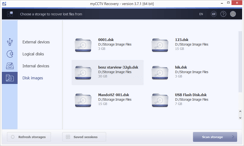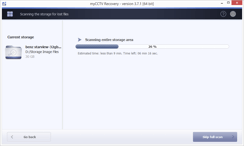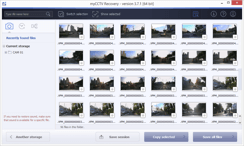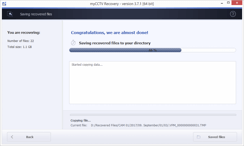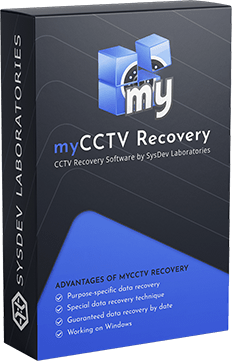
myCCTV Recovery
is a specialized utility geared towards data recovery from closed-circuit television appliances. Backed by an intelligent scanning mechanism and wrapped in a user-friendly interface, the software serves as an ideal solution to data loss from surveillance systems of most popular vendors.
Proficient reconstruction of lost CCTV footages
Fine-tuned to deal with digital CCTV systems, the software allows recovering video evidence deleted or lost from their storage media with maximum efficiency and in a forensically sound manner.
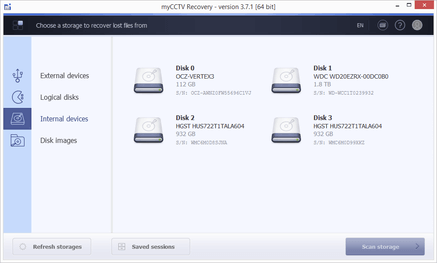
The program has been adjusted to deliver the best possible result in the recovery of footages from popular video surveillance systems. Along with the support of various vendor-specific file systems, the software is capable of working directly with the stream data of different formats: it analyzes each video frame, checks its validity, retrieves the information needed for its reconstruction and joins the associated frames into continuous recordings. The resulting videos are placed into universal AVI container files to ensure their integrity and the possibility to open them using standard video players. On the other hand, the software doesn’t alter the original video content, preserving the forensic reliability of the obtained video materials.
Beneficial in various situations

a CCTV system

a storage medium

or initialization

deletion of footages

investigation
Simple data recovery procedure
myCCTV Recovery supports surveillance systems of most popular manufacturers and efficiently works with various digital media employed in them.
- ADT
- Aura
- AVTECH
- Axxin
- BestDVR
- Beward
- Clinton Electronics
- Dahua
- EverFocus
- GSP
- Hikvision
- Human
- IDIS
- Infinity
- JWC
- Keno
- Kodicom
- LG
- Lorex
- Microdigital
- Nadatel
- Pinetron
- Proline
- Rifatron
- S1
- Samsung
- Siemens
- Sky
- T.O.M. Technology
- UNIMO
Choose an optimal license according to the preferred usage pattern
myCCTV Recovery offers a convenient licensing model that incorporates several license types for one-time restoration of surveillance recordings or effective long-term work with the software.
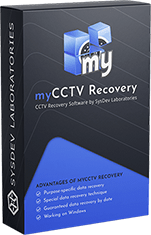
When the software is required on rare isolated occasions, it is much more economical to pay a smaller fee per each use, instead of purchasing a prolonged license upfront.
Avoid wasted expenses by ordering a license only after making sure that the desired videos have been recovered and you are absolutely satisfied with the results.
Save the scan session obtained when testing the program, so as not to have to repeat this operation later on, and proceed to copying videos straight after activation.
Provide the unique ID generated for the performed scan session and acquire a license to save an unlimited volume of videos that have been recovered during this very scan.
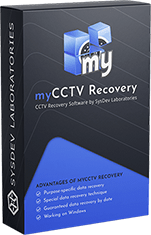
As an active user, you can gain ongoing access to the software, being able to employ it as frequently as you need during a definite period, without any additional payments.
This license type implies a flexible duration period you can decide on individually: from short-term 3- and 6 months plans to long-lasting ones for 1, 2 or 3 years.
Run the application on the dedicated PC whenever it is necessary and save any amount of restored recordings with its help, irrespective of their sizes.
All the updates released within the duration period of your license are at your disposal free of charge, thus, you can always have the latest version of the utility.