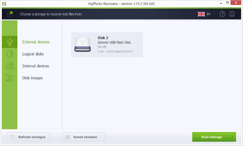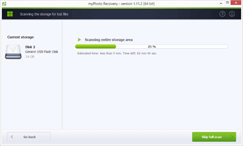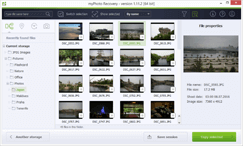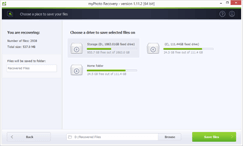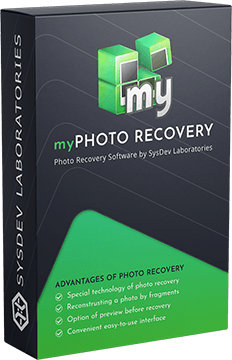
myPhoto Recovery
is a state-of-the-art solution intended exclusively for the extraction of deleted and lost digital photos. Equipped with an easy-to-use interface and innovative photo reconstruction algorithms, the application makes photo recovery maximally productive while keeping the procedure downright elementary.
Get your pictures back without effort
The software delivers unmatched efficiency in restoring lost digital photos which can be achieved through only a few clicks of a mouse.
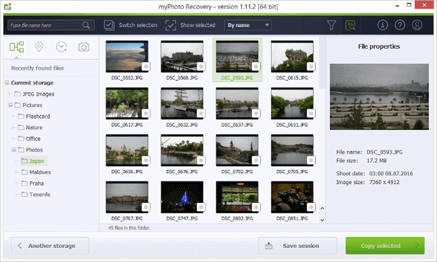
Besides the traditional methods of data recovery, the program employs specialized techniques for recreation of corrupted photographs from their fragments – this makes it much more effective in the recovery of lost photos than any general-purpose tool. Yet, the utilization of complex algorithms in no way affects the overall user experience: the software can be easily operated by amateurs and professionals alike. Moreover, a set of supplementary functions, like a built-in viewer, quick search and sorting of pictures by date, camera or location considerably assist in the processing of the obtained result.
Helpful in various scenarios

or formatting

by malware

glitches

issues

corruption

malfunction
Straightforward data recovery process
myPhoto Recovery efficiently works with numerous internal and external digital media as well as their disk image files.
- Desktop and laptop PCs
- Portable USB disks
- SD/miniSD/microSD cards
- USB flash drives
- Photo and video cameras
- Memory cards of smartphones
- Disk images
- Other external storages
Key features
Special focus on dealing with the consequences of digital photo loss makes the software an ultimate tool for the recovery of missing pictures.
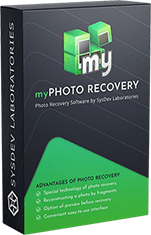
The integrated photo reconstruction mechanism enables the program to restore the lost pictures even in case of their severe corruption.
The software works with many file systems employed in different environments, including Windows (FAT, exFAT, NTFS), macOS (HFS, HFS+, APFS) and Linux (Ext, UFS, XFS, ReiserFS, JFS).
The restored photos can be sorted by several criteria, previewed directly in the program, specific files can be found by their names and the scan result can be saved as a file and used later.
The simple and clear user interface allows performing all the needed operations without any technical skills or previous experience in data recovery.